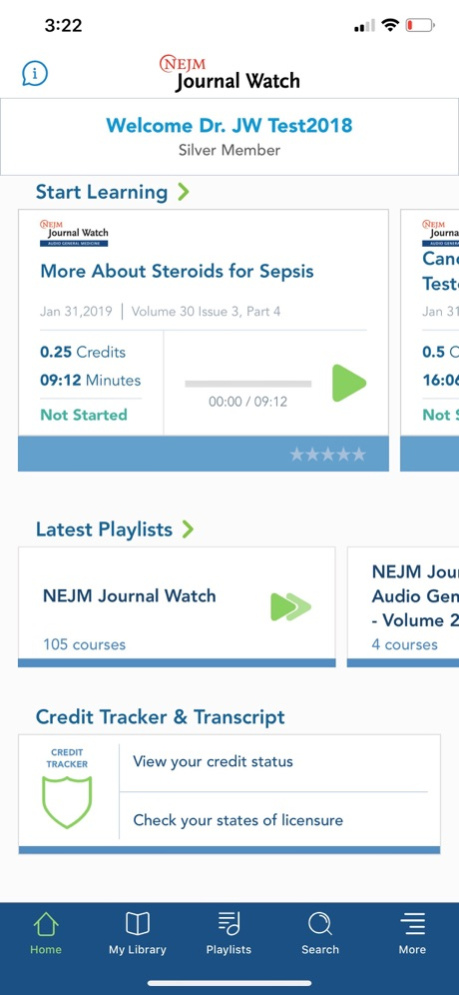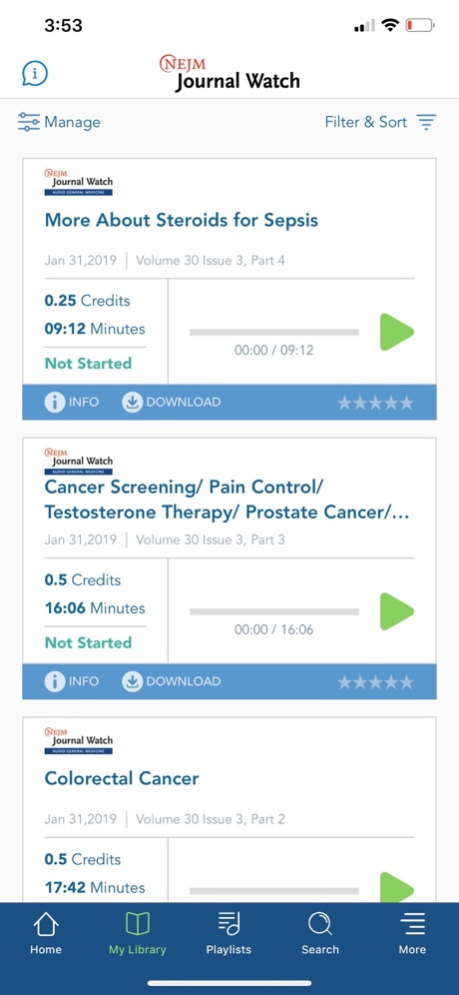Journal Watch Membership 2.1.7
Free Version
Publisher Description
NEJM Journal Watch Audio General Medicine is produced in collaboration with The Massachusetts Medical Society, publisher of The New England Journal of Medicine.
NEJM Journal Watch Audio General Medicine allows you to conveniently listen to the top stories in medical research, carefully selected by the NEJM Journal Watch physician editorial board, from over 75 of the top general and specialty medical journals such as JAMA, The Lancet, the New England Journal of Medicine, Chest, Annals of Internal Medicine, Gastroenterology, British Medical Journal, Journal of the American College of Cardiology, Obstetrics and Gynecology, Science, and many more.
NEJM Journal Watch Audio General Medicine is specifically designed to encourage participants to increase their basic knowledge of important advances in all fields of medicine, read the original journal articles in areas that are applicable to their practice, and help them integrate this knowledge into their practice.
Earn up to 2 AMA PRA Category 1 Credits™ for every program. That's up to 48 credits per year!
Sep 28, 2022
Version 2.1.7
- Bug Fixes
About Journal Watch Membership
Journal Watch Membership is a free app for iOS published in the Kids list of apps, part of Education.
The company that develops Journal Watch Membership is Learner’s Digest International. The latest version released by its developer is 2.1.7.
To install Journal Watch Membership on your iOS device, just click the green Continue To App button above to start the installation process. The app is listed on our website since 2022-09-28 and was downloaded 2 times. We have already checked if the download link is safe, however for your own protection we recommend that you scan the downloaded app with your antivirus. Your antivirus may detect the Journal Watch Membership as malware if the download link is broken.
How to install Journal Watch Membership on your iOS device:
- Click on the Continue To App button on our website. This will redirect you to the App Store.
- Once the Journal Watch Membership is shown in the iTunes listing of your iOS device, you can start its download and installation. Tap on the GET button to the right of the app to start downloading it.
- If you are not logged-in the iOS appstore app, you'll be prompted for your your Apple ID and/or password.
- After Journal Watch Membership is downloaded, you'll see an INSTALL button to the right. Tap on it to start the actual installation of the iOS app.
- Once installation is finished you can tap on the OPEN button to start it. Its icon will also be added to your device home screen.